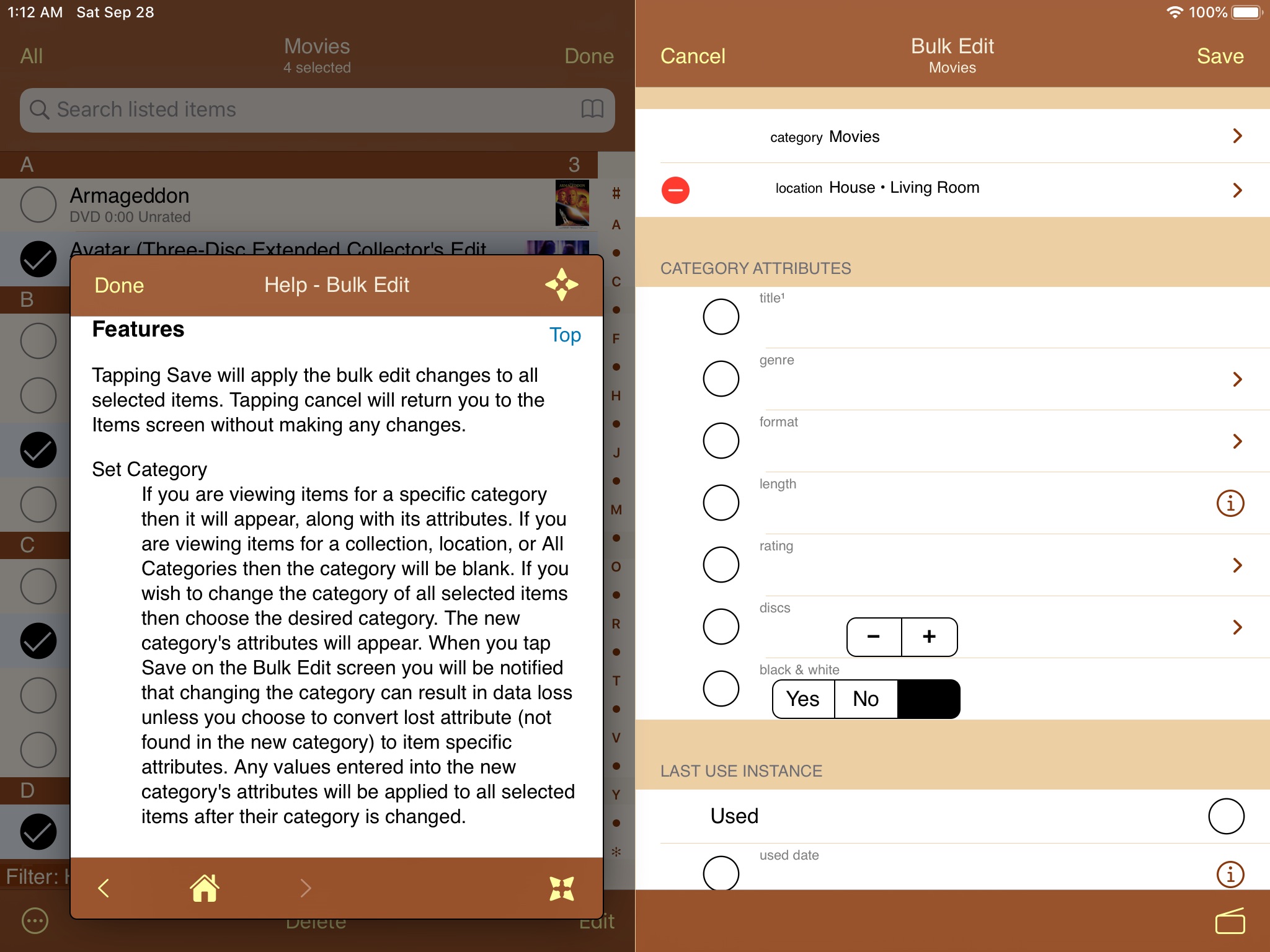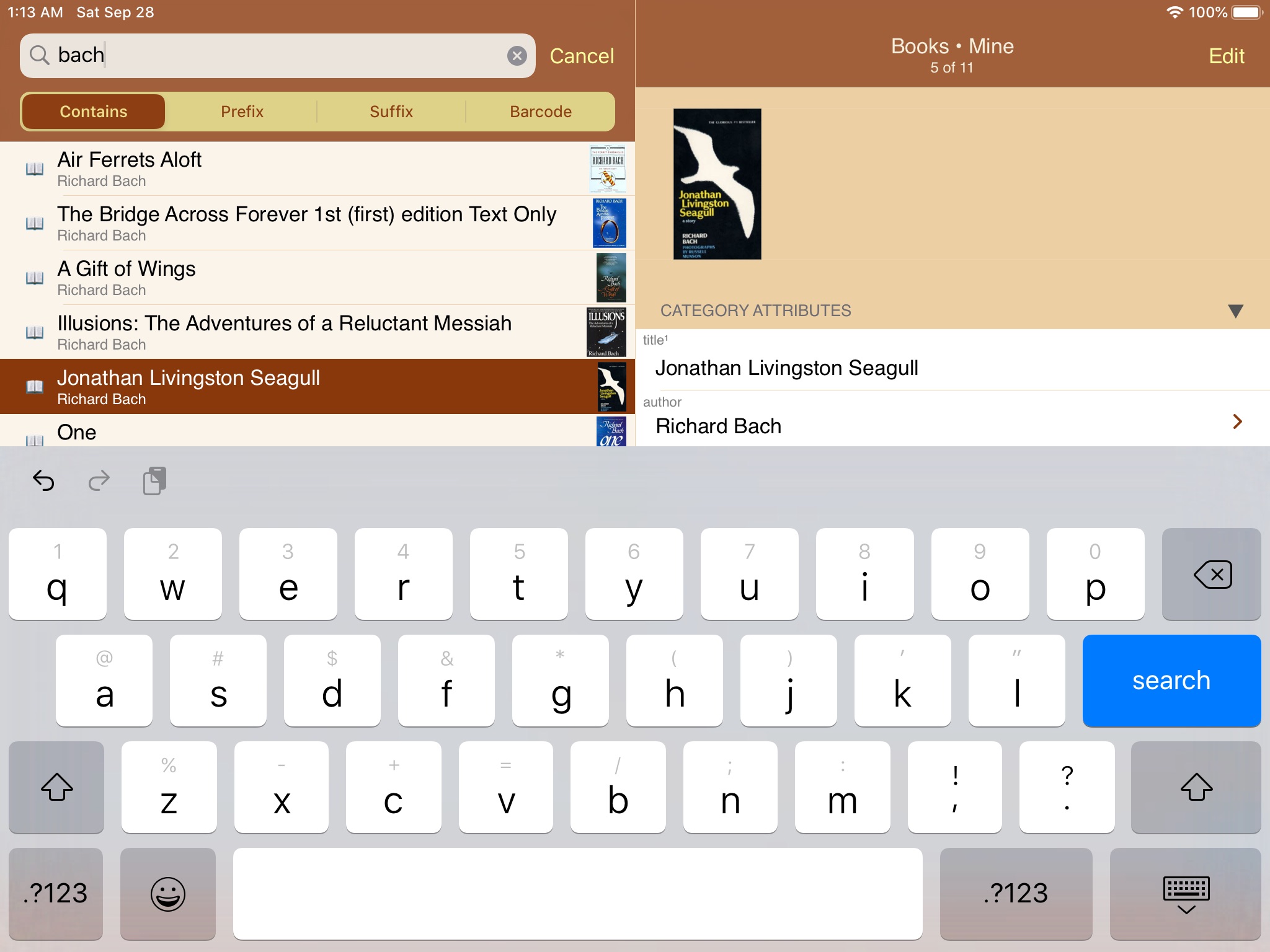MyStuff2 Pro app for iPhone and iPad
4.6 (
2336 ratings )
Business
Productivity
Developer:
Rick Maddy
Free
Current version:
9.3, last update: 3 weeks ago
First release : 20 Sep 2012
App size: 34.93 Mb
Its now easier than ever to keep track of all your stuff. Organize your collections, music, movies, books, video games, electronics, wine lists, jewelry, appliances, office supplies, or anything else in your possession with this easy to use but powerful database and inventory application.
MyStuff2 Pro allows you to get organized. Avoid buying something you already have. Make it easy to find your stuff. Be prepared in case of theft, fire, or flood.
NOTE: The initial free version has a limit of 15 items but it includes all Pro features so you can try out all functionality. Once upgraded to unrestricted items, the Pro level features become optional in-app purchases.
Data entry is made easy with barcode scanning and product search, autofill, quick copy, and bulk editing.
User definable categories allow you to keep track of what you want and how you want it. MyStuff2 Pro comes with sample categories to get you started quickly but you can set it up any way you desire to fit your needs.
Here is a small list of things you can keep track of:
• Movie collection
• Music collection
• Books
• Video Games
• Coin collection
• Stamp collection
• Wine Cellar
• Garage Sales / Estate Sales
• Art
• Electronics
• Appliances
• Toy collection
• Clothes
• Jewelry
• Furniture
• Product Inventory
• Anything you want to organize
Maintain multiple, independent databases of information.
Automatically sync your data between your iOS and macOS devices or share your data automatically with other MyStuff2 Pro users.
Import existing data from other applications using CSV files, Excel (xlsx) and Open Document (ods) spreadsheet files.
Transfer data into or out of MyStuff2 Pro using your own computer, email, iCloud, Dropbox, Google Drive, Box, OneDrive, ftp, other apps, or other iOS/macOS devices running MyStuff2 Pro.
You can export your data as CSV files, PDF reports, or Excel (xlsx) and Open Document (ods) spreadsheet files.
Email data to yourself or others. View data in other apps installed on your iOS device.
Backup and restore features allow you make a copy of your data for safe keeping.
User defined actions allow you to keep track of various item events. Examples include donating, lending, selling, using, or repairing.
Quickly find your items using MyStuff2 Pros powerful filtering, searching, and sorting capabilities.
MyStuff2 Pro allows you to enter the following types of data:
• Text (single-line)
• Barcode
• Calculated (formula)
• Color
• Contact (Address Book)
• Count
• Currency
• Date
• Decimal (e.g. 3.14)
• Duration (hour, minute, second)
• Email Address
• Integer (e.g. 42)
• Location (GPS, address, map)
• Note (multi-line)
• Phone Number
• Rating
• Signature
• Term (year, month, day)
• Time
• Toggle (Yes/No, On/Off, etc.)
• Voice Memo
• Web Address (URL)
• Lookup List (user defined list of values)
Store up to 40 images for each of your items.
Add file attachments to your items. View and export the attachments.
Setup alarms on any date value. Great for things like warranty reminders.
Share your data with others. Email lists to co-workers or friends and family. Other users of MyStuff2 Pro can import your shared data directly simply by opening the email attachment.
Customize item lists to display exactly the data you want to see. Apply colors to categories, actions, or individual items to make them stand out.
See a summary of the item list you are viewing. Shows item count, totals, and averages of your data.
Protect access to your data with a passcode. Keep others out of your data. You can also passcode protect individual categories.
Please visit http://www.maddysoft.com/mystuff to see additional information, tutorials, FAQs, and contact information for MyStuff2 Pro.
NOTE: If you have any issues please contact support. Problems cant be fixed if they are not reported.
Supports backup files from Mindersofts MYStuff Pro macOS app.
Pros and cons of MyStuff2 Pro app for iPhone and iPad
MyStuff2 Pro app good for
Database can be customized for so many uses. Glad I bought it.
Just made a grocery inventory database which does exactly what I want it to do. All the other apps out there always lacked one or two features that I wanted. Also made one to keep track of all my different owners manuals, all my tools, my home inventory, all in all I have 14 different databases or as MyStuff2 Pro calls them, Categories.
It customizable and flexible. It can create as many detail as I want. Track almost any information for my inventory. It also can sync to other IOS devices by iCloud. I would say it is a best inventory app in IOS. Recommended to everyone. Totally worth the money!
This app has been such a tremendous help inventorying my home and my parents home. I had designed my own Excel database to help my elderly parent find what drawer she put her jewelry in and to help her pick things out by color, but it was too overwhelming to do myself and link the photos in so they display. Then I found this application. I had downloaded for other sample applications and compared them to mystuff. After I saw the functionality and that I could add custom attributes as well as location for our house contents I went ahead and bought the whole app.
The reason why I chose this app is it syncs to the icloud instead storing this on my laptop, because when the house burns down or thieves come in the laptop and the back up drive can be stolen whereas the database saved to the icloud is still there.
While it does help to be a little bit database savvy I have been able to figure out how to navigate this application software. I custom added the fields under jewelry for stone, metal type, and beneficiary which will be helpful with my parents estate.
You also can keep a separate database so if you are doing your home as well as your parents home this database can handle it.
I am so grateful someone actually did an application like this. It is invaluable to me and I will continue to finish inventory the valuables in our home as well as my elderly parents home.
I also plan to add additional fields in certain rooms for drawers so my elderly mother will be able to use this application to put in the search field the item shes looking for and the app will show her what room and drawer or container its in. I could have really used this several years ago when I put stuff into storage and manually created endless lists for 90 boxes.
I have been using this app to inventory spare parts and consumables on my boat. It is an extremely powerful database and it works beautifully. If you have not used and configured a database, dont be put off; the documentation is very complete and easy to understand. That said, you should prepare for a learning experience and be willing to spend a little time understanding the concepts. Believe me, you wont be sorry.
This app has nothing like it in the App Store! (I tried many of them)
So many options and ways to customize your database.
Its so ez to use, and well designed.
Top customer service, fast response to resolve any issues.
I strongly recommend this app. Its definitely worth the money.
Some bad moments
Since the update it will not work. I get to the first screen and it wont go any further.
Was fine till this update. Now it crashes as soon as you run it.
Dont want to lose everything so I am not going to delete and reinstall app. Only happens on my iphone7... ipad mini 4 seems ok. What gives?
What happened???? After latest update, crashes on opening - every time! Useless until you fix this! Arrgh!
What happened? The update crashes the app! Fix it please I dont want to lose my data.
Not sure what is happening but app crashes. No to tell if it really works. Crashes so fast that a crash report cant be sent.
MyStuff2 Pro is one of those amazing stand-out apps that is extremely well thought out, rock solid, highly flexible and incredibly feature rich. While it comes with several ready-to-use templates, some of which I’ve used, I’ve also added a few to better fit my own needs.
Currently, I’ve inventoried coin collections, vehicles, furnishings, jewelry, electronics, and yard equipment. You can align all of your stuff to exactly where you want - for example, Home -> Front Living Room -> Book Case -> Bottom Right Drawer -> Small Tin Box! And you can expand on the templates Rick provides, or create your own.
I can attach pictures, create reusable drop-down list boxes for consistent terminology use, export your data to a web browser, and import you data for faster data loading. I was able to quickly import 250 items in only a few hours!
Other than automatic data sync’ing, which Rick is already working on, I can’t think of anything else it needs. Oh, and I had a question about how to use the Amazon integration, which Rick responded to quickly.
This is a superb app with fantastic support! Nicely done, Rick!!